I have been at this Virtual Learning thing for 7 whole days now (if you don't count the Spring) and I have settled into a schedule that I am finding to work for my students and I SO FAR. I say "so far" because this all truly is an ever-changing experience. Even after 7 days, we are tweaking and fixing things so that they work better for us. But with that said, here is the schedule that seems to be working for us as the moment.
My day with the students actively on the computer in front of me is from 9am to 12pm. Each day, they log on at 9am. Then, we say goodbye and log out at noon. In between that time, I have two 10 minute breaks scheduled (usually on the hour to make things easy to remember.)
The specific breakdown of our day is as follows:
** Block 1 **
9:00 - 9:20am Morning Check In/SEL Read Aloud
9:20 - 9:30am Grammar
9:30 - 10:00 am Reading Lesson (skills, read aloud, comprehension)
10:00 - 10:10am Break -- during this time we all turn our cameras off and go take a break. Sometimes I move the into the Waiting Room on Zoom. But a few times I have let them stay and chat with each other while I stay at my desk but keep my camera off. That way I am there to supervise, but not really an active part of their conversations. I do my work and they get to "play".
** Block 2 **
10:10 - 10:35am Writing
10:35 - 11:00am Content (PE, Social Studies, Science)
11:00 - 11:10am Break 2
** Block 3 **
11:10 - 11:30am Calendar Math and Spiral Math
11:30 - 12:00pm Math Lesson
After this, the students have their asynchronous time and work on anything that we didn't get finished together on Zoom. We will also eventually build small groups into the time after lunch, but we aren't quite there yet.
So far, this schedule seems to be working out for us. I have found that if I add a little movement into our lessons, it helps the kids stay focused and engaged. Also, having the agenda for the day posted for the kids to see helps tremendously. They know what to expect and aren't asking what is coming up.
So that is basically it. I know nothing exciting here, but this should give you some sort of idea for what my schedule is like and what you can be doing with your schedule.
Have you started yet? What scheduling tips do you have for us?


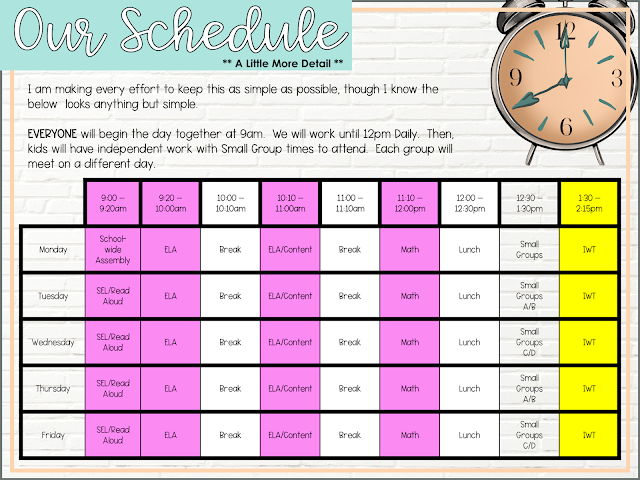


I like the format of your schedule! So easy to follow. Where did you get it, if I May ask?
ReplyDeleteI made the schedule :)
DeleteI love the format of your schedule. I've been trying to make one for my students and I just don't like it. Are you willing to share your template?
DeleteDo you get to create your own schedule or does admin create it?
ReplyDeleteIt was a mixture of both. The union came up with the suggested timeline and then I worked within those parameters to best fit the needs of my particular class.
DeleteAre you willing to share the template of your schedule with me. Thank you. I'm very new to Google Slides and I know this would take me forever to create.
ReplyDelete