Our first project will be a take on the whole "hold a frame up and take a picture" craze that is going on now. I created this slide for each student in which they will get to use their basic Google Slides knowledge and insert a selfie (that they will take that day using the Chromebook) and some text boxes with general information about themselves. I am hoping to do the same on the last day of school, but I think I will tackle the first day right now :)
You can pick up a FREE copy of the slides by filling out the form below. Once you have the links, the template will automatically copy into your google account, so make sure you have one of those too. I originally only did 3rd - 6th grades, as I figured they would have the skills necessary on the first day of school to complete this project semi-independently. However, I had so many requests for literally every grade level, that I made them for you! Every one of the templates, Grades 1 - 12 is available for FREE by filling in the form below.
As the first week continues on, I am going to have the students start to long range plan and keep a record of the important work samples that they complete this year. Using this My Digital Yearbook file, the kids will be prompted to start thinking about themselves as a learner, writing their goals and aspirations for the upcoming year.
Then, after each month, I will have them complete a monthly page to insert into the Digital Yearbook. They will take snapshots of their work samples, describe things they learned, and include pictures of important people in their school lives.
I bought these great blank books at the Target Dollar Spot (rush there now....you can get 8 books for $3!!), so I made the pages the correct size to fit inside. My students will be printing out the yearbook so they will have something to take home as a keepsake at the end of the year with me. What is great though, is *I* don't have to keep any files of their work for this, as it is all housed in the students' Google accounts! And if I didn't want to print it out, they have a digital copy of the file. Win-win for everyone involved.
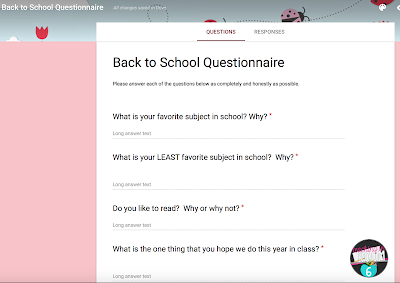 One final GAFE project I have been working on and plan to implement on the first or second day of school is this Back to School Survey. Now, usually I have the kids fill this in on paper. I look at it a few times, place it somewhere, forget about it, and never go back. So to avoid that paper trap, I have this Google Form that the kids will complete. I, again, will have digital access to their information without having to use paper to gather it. It will remain in my Google account for easy access if I do need the information in the future.
One final GAFE project I have been working on and plan to implement on the first or second day of school is this Back to School Survey. Now, usually I have the kids fill this in on paper. I look at it a few times, place it somewhere, forget about it, and never go back. So to avoid that paper trap, I have this Google Form that the kids will complete. I, again, will have digital access to their information without having to use paper to gather it. It will remain in my Google account for easy access if I do need the information in the future. Here is a copy of the Back to School Survey as well. You can edit it to suit your needs, but make sure that you click on the "responses" section to designate where your student response will be collected. Don't forget that part...or you won't have any responses from your kids!! :)
So that is about it for now. Three things I plan to implement the first week of school using my chrome books and GAFE. Do you have anything up your sleeve to share that you will be implementing?
 |
| Want more teaching ideas? I share many on Snapchat daily...so come on over and follow me! |



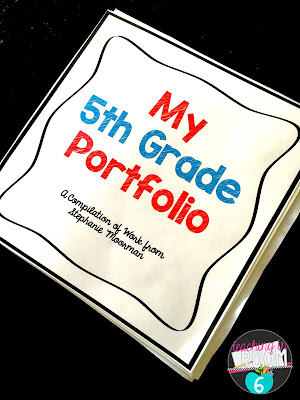
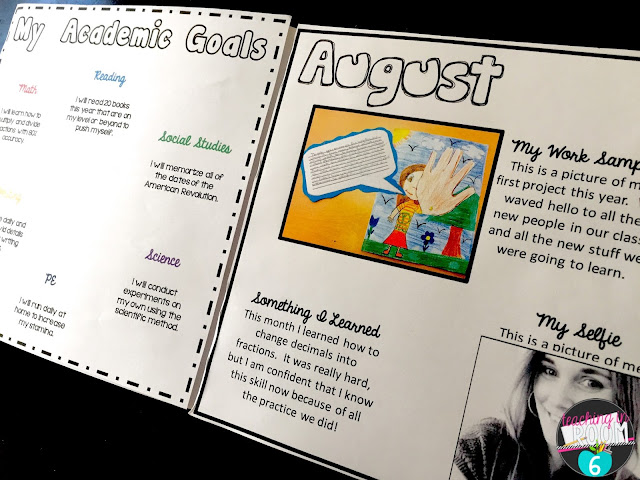
Thank you,Stephanie, for this great post and sharing your ideas. One of my personal goals this year is to use more google apps and to collaborate with the computer teacher on projects. This is perfect. Thank you again!
ReplyDeleteWhat a great way to start the year. I will be sure to share this with other teachers at my site who I know are looking for ways to incorporate technology in a meaningful way. Thanks so much for sharing.
ReplyDeleteGreat ideas!!! I think I'll take the questionnaire one step further and make it a QR code they can fill out on iPads! Thanks so much for sharing!!
ReplyDeleteAs a first year teacher in a 1:1 classroom, this was so helpful! Thank you so much for sharing!
ReplyDeleteYou are very welcome! You have to check out Aris' posts on Google Classroom on her blog Sailing into Second. There is a lot of great stuff for people just beginning with Google.
DeleteI love Google Apps! We are 1:1 with Chromebooks and Google classroom is a life saver! Be sure to check it out. :) I post assignments and have it "make a copy" of a document for each child. It will automatically create a folder in my drive and organize all the documents they are working on by student name! I can easily check on student's progress without having to have each child share the document with me. Win-win!
ReplyDeleteWhen you create an assignment and attach a file from your Google drive, a drop down menu will appear to the right. You can then select "Make a copy for each student." Google drive automatically creates a folder in your drive titled "Classroom" and organizes all your assignments in these folders. I hope this helps!
DeleteEach one of my students has their own Google Account...being a GAFE school...I LOVE this idea! We can't use our computers though until they have had their orientation from our Tech Coordinator:(
ReplyDeleteTonya
Tonya’s Treats for Teachers
Hmmmmm.....maybe you can take a pic of them on the first day and they can then insert it later :)
DeleteOne way I'm trying to incorporate more technology and the use of GAFE is by creating HyperDocs. They make learning more interactive. Students can work at their pace, collaborate with peers, and research. I can conference and work with small groups.
ReplyDeleteI am definitely going to have to check into HyperDocs. It sounds like something that is right up my alley!
DeleteThank you for adding all of the grade levels to your version of "hold the frame". I teach second grade, and I plan on using Google as much as possible (though maybe not as soon as when I taught fourth). I may not be able to do this right away, but I think it will work early enough in the school year. Kids catch on so fast, and they seem to love digital versions of traditional activities. Thanks again!
ReplyDeleteMary
Elementary Engagement
Google Forms just announced that they now have the option to grade within your Google Forms withOUT using Flubaroo! Check it out! http://www.freetech4teachers.com/2016/06/google-forms-can-now-automatically.html
ReplyDeleteI teach 6-8th grade Spanish but would love to incorporate this into my classroom. I'm starting at a new school this year and it is a BYOD school so I'm very excited to start using more technology in my classroom! Do you have copies for 6th, 7th, and 8th grade? Thank you! :)
ReplyDeleteI love these ideas! I'm having trouble downloading these though. I'm not finding them in my drive after trying numerous times. Any hints?
ReplyDeleteKathy
Thanks for these incredible resources!
ReplyDeleteCould send me the sixth grade version? I have fourth through sixth gifted and am a GAFE school. I love this as a portfolio idea and want to do this for the year. Thanks for sharing your work and ideas. Greatly appreciated!
ReplyDeleteThe 6th grade version of the First Day of School is linked above. As for the digital yearbook, that is a generic file that can be adapted for any grade :)
DeleteLOVE this idea!! But I'm having trouble downloading a copy of the slides. Where in my Google account does it automatically go? When I click on the link, I just get a blank page. Can you help, please? :) Thanks!
ReplyDeleteNevermind...I got it! Just my horribly slow internet!!!
DeleteYou have fantastic ideas and are so generous to share them! Thank you! I will be using these and having the kids add them to their Seesaw learning journal (http://web.seesaw.me) . Have you tried that out yet?
ReplyDeleteThank you for all the great ideas!! We are 1:1 Chromebooks in my 4th grade class and we are piloting a Classroom of Tomorrow (partnered with Panasonic). I love all your tips and plan to delve even more into GAFE this year. We used it daily last year!!
ReplyDeleteDo a parent survey at the beginning of the year using google forms as well gathering parents thoughts, insights, contact preferences, and anything else you want/need at the open house before school starts. Have a QR code linked to the survey that you can print & send home for the parents who don't come before school to meet you. :-)
ReplyDeleteThanks for the great resources!
ReplyDeleteGreat post and the resources are very useful. Thank you for all the great ideas. Greatly appreciated
ReplyDeletenice
ReplyDeleteThis is exactly what I was looking for since my school is going 1:1 this year! This is a perfect project to start using the computers right away. Thank you!
ReplyDeleteI see you made it sized to match the target blank books, but the ones I found at Target seem like they might be different (24 of them for 9 dollars). Could you tell me the measurements if your book?
ReplyDelete