Today was one of those days where we caught up on everything. Do you ever have those days? When you see that there are just so many open projects that they need to be dealt with? We have been so busy learning and creating new responses to the learning, that I felt we needed a day to just catch up on all of the work. I thought I would share a little organizational tip I use with you.
Now, this is not mind blowing. In fact, my master teacher did a handwritten variation of this when I was student teaching 15 years ago. When I have a bunch of work that has been turned in, I take a list of the students and just cross off who has turned what in. Each pile of work gets a separate list.
Then, underneath the Flow Map I write on the board (see, I even use Thinking Maps for our independent work ;) ) I write the numbers of all the kids who still need to turn in their work. This helps them to see who needs what and allows the kids to be a bit more organized in their own work. As they turn the work into the inbox, they simply go up and wipe their number off the board. Easy peezy. This also lets the kids know that *I* know what has been turned in and what hasn't. Cuts back on the "she will never know" mentality.
I told you, nothing mind blowing. What is one organizational tip you have to share with us?


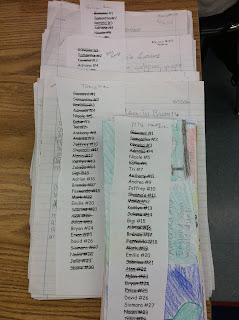
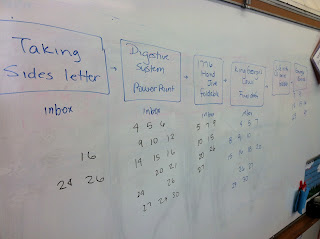
very efficient, thanks for sharing!
ReplyDeleteRachel
Ms. Rachel’s Room
I do this exact same thing! Works great for me! The only difference is I have my students check off their name when they turn things into the folder, then I have the list already checked off when I gather the work out of the folder at the end of the day and can just post the missing work numbers on the board. Thanks for sharing!
ReplyDeleteGreat idea! I am going to use this for ongoing projects. Thanks for sharing! I just scheduled a post for Friday about how I organize classroom supplies...off to give you a shout out. :)
ReplyDeleteLisa
Mrs. Tilmon Says...
Thanks for sharing... nice to know that other teachers are in the same boat as I am!! Since the kids hate to see their # on the board, they are motivated to get their work turned in!!
ReplyDeleteAwesome! I need to assign my students numbers next year! Thanks for posting, Stephanie!!
ReplyDeleteI do something very similar in my room! Works like a charm :)
ReplyDeleteWe're your newest followers!
Halle
Across the Hall in 2nd
These are great ideas! How do you assign numbers to students? And how do they remember their numbers? If I wanted to start this number thing this week would it take a lot to implement?
ReplyDeleteThis is a great idea!
I assign numbers to the kids alphabetically by last name. They are in the computer that way, the attendance, etc...so it makes sense for me. They remember their numbers because they put it on EVERYTHING, they line up in # order, the sit in the cafeteria in # order, their text books have it...they really use it all of the time. It takes the kids about a day to memorize the number...and about a week to memorize everyone else's number. It isn't really a big deal for them to get used to. You just have to be consistent and enforce the use of them...then they will become automatic.
DeleteI do the same thing but I laminate several lists of numbers (1-30) and cross off the student's number with a wet erase marker as kids turn in assignments, and I can reuse them :) ...For another random organizational tip, I recently found a 4x6 photo albu in my closet (it's small and flat) and decided to make it my dry erase "stuff to do" book. I put different lists in each photo sleeve, including Do ASAP, Long Term TO DO, Ideas to share, End of Year Tasks, and some other blank colorful pieces of paper. I have been adding to my lists and can erase as I finish tasks. When some of the dry erase started wiping away too easily, I switched to Sharpies and erase with Expo whiteboard cleaner.
ReplyDeleteI do the exact same thing except that I make about 5 typed up class lists and then laminate them. Then I use a vis a vis marker to cross the names off. Once they've all turned it in I can wash it off with water!!
ReplyDeleteGreat idea! Thanks for sharing!
ReplyDeletelearnplayandhavefun.blogspot.com
Thank you for the awesome idea.
ReplyDeleteI do something similar, except I create two checkboxes next to my student's names/numbers. For the first box, I record that it was turned in. In the second box, I record the grade for the assignment when I get done grading it. It speeds things up for me later on when I need to enter grades on the computer, and it creates a backup copy of my grade book if something should go wrong.
ReplyDeleteThanks for sharing!
Alison
Eberopolis
Great idea! If you assign numbers to your students, you can just put a list of numbers on a file folder and laminate the whole folder, then re-use it year to year :) Could even do that w/ a list of names.... I teach preschool, and my kids each have a "symbol" (crayon, bear, heart, circle, etc.) that I cut out of the Ellison machine (accu-cut). I could do a list of symbols and have the kids mark off when they have turned in their name pages, etc.
ReplyDeleteWhat a great idea! It's a motivator to see that number on the board (yet not too intimidating because it's not a name). I love this!
ReplyDeleteElizabeth
Fun in Room 4B
I really like your idea... I didn't have a very good system last year and when I was looking for a new one, I came across the Paper Drop System by Laura Candler... it is basically like your version but just uses 9x12 envelopes to contain each assignment.
ReplyDeleteI am going to pair this with my Missing Assignment Alert system and hopefully this will work out well! :)
If you want to read more about the Paper Drop System or my Missing Assignment Alert procedure, check it out at:
http://therealteachr.blogspot.com/2012/07/missing-assignments.html
and
http://therealteachr.blogspot.com/2012/06/paper-drop-system.html
I have every student stand next to their chairs. Then I quickly call out the names of the papers which have been turned in. The students sit down as I call their name. Any student left standing has not turned in their work.
ReplyDeleteI use the check list idea also and I also use it as a document tools. I can quickly run through the check lists for the week to see which students' parents to call about work is not being completed on time.
ReplyDelete